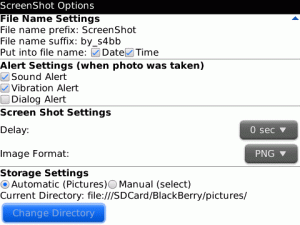Screenshot v2.0.9
With ScreenShot you can take a screen shot of your current BlackBerry® screen with just one click.
Usage Instructions
- Click the ScreenShot icon.
- ScreenShot will now take a screen shot of your current BlackBerry screen.
- Screen shot image is stored in your custom preset directory
- The BlackBerry® will play a real camera shutter sound and vibrate once saving is completed.
Options:
- Accessible via "BlackBerry Options" – "ScreenShot Options".
- Selectable "screen taken" notification: dialog, sound, vibration.
- Adjustable delay before screen shot is taken.
- File name conventions: custom prefix and suffix, current date and time can be added to the file name automatically.
- Automatic directory detection.
- Manual directory setting: i.e. screen shots can be stored in "media card – myVeryOwnScreenShots".
This product comes with a 30 days value back guarantee. More info on our website.
Features:
* Takes a screen shot of your device and stores it on the sd card or device memory (if sd card is not available).
* Supported Image Formats: PNG, BMP, GIF, JPEG, TIFF, WBMP
* Selectable "screen taken" notification: dialog, sound, vibration.
* Screen shots can be queued up for easy batch sending by email.
* Manual directory setting: i.e. screen shots can be stored in "media card – myVeryOwnScreenShots".
* File name conventions: custom prefix and suffix, current date and time can be added to the file name automatically.
Minimum Requirements:
* OS 4.5
Display Dimensions:
160×160, 240×160, 240×240, 240×260, 240×320, 320×240, 360×400, 360×480, 480×320, 480×360
Operating System:
4.5, 4.6, 4.7 Non-Touch, 4.7 Touch Screen, 5.0 Non-Touch, 5.0 Touch Screen, 6.0 Non-Touch, 6.0 Touch Screen