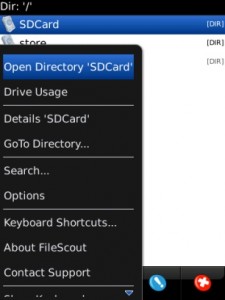FileScout v2.6.0.6
FileScout Core Features:
- FileScout is a file system browser for your BlackBerry® (including hidden files)
- Create directories, copy, move, rename, or delete files
- Zip and Unzip files or complete directory structures with your BlackBerry® (no support for password protected zips) or browse the content of a Zip and extract only the required part(s)
- Copy and delete complete directory structures
- Open all media files (supported by your BlackBerry®)
- Register additional file types with other (3rd party) applications (if supported)
- Open files (like ini, xml, etc.) as plain text so you can edit, mark, copy, and paste text fragments of files that normally can’t be opened with your BlackBerry®. This can become very valuable when you receive email attachments that are not normally supported by your BlackBerry®
- Delete pre-installed wallpapers, videos, and ringtones in order to free memory on your device (not supported on OS5 or higher)*** Please note: once these files have been deleted, the only way to get them back is to hard reset your device!
- Display thumbnails for supported image files (for details check the configuration options)
- Search for files and directories on your BlackBerry® device
- QuickFilter the current directory [no fully supported with Suretype or Multitouch Keyboard]
- Send any file as an email attachment to your BlackBerry® contacts
- Send/receive any file(s) via Bluetooth to/from an another device that support OBEX
- Access your Dropbox: (via the FileScout Dropbox Plugin)
- Define list of favorite directories (as shortcuts)
- Show details for files & directories [modification date, is hidden, etc...]
- Image Viewer – browse though the images of a directory (incl. ‘Next’ & ‘Previous’ functionality)
- Text Editor that supports multiple encodings and include features like text search or auto-backup
- Resize (& rotate) images in order to save time and money when sending photos to your friends via your BlackBerry®
- Create audio playlists (across multiple folders)
- eMail & SMS Archive Function
- Drive Usage Information (see which directory will use how many disk space)
Installation Instructions :
- You must remove any other versions before install
- Install FileScout v2.5.0.5
- At first v2.5.0.5 activation notice will appear that the serial key is too many times used, then press uses a lite version
- Set “Preferred Network” to : BES
- Uncheck “Check automatically for updates (every 7 days)”
- Restart the application FileScout and please register and fill out the code again
- Update to FileScout v2.6.0.6